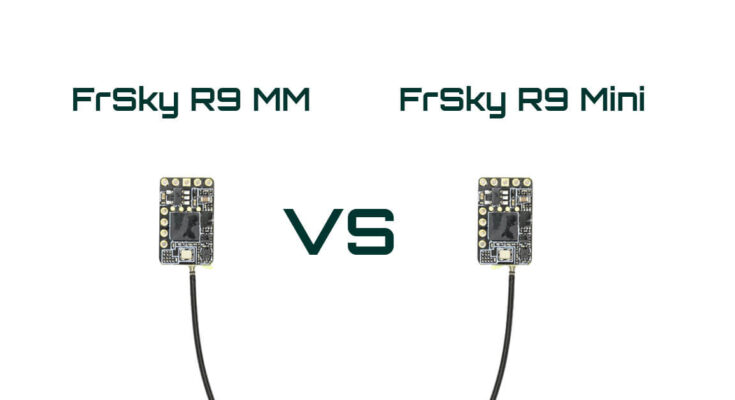If you are the proud owner of a FrSky R9M long range transmit module or if you are deciding to buy one there will be that moment that you are asking yourself:
” Should I buy the FrSky R9 MM or the R9 Mini receiver? What is the difference?”
When reading on the Frsky site or Horusrc shop it’s hard to see the difference between the two receivers. The receivers looks to be identical based on the pictures. Also, the listed specs don’t point to a clear distinction between the two receivers. Well, we can reveal that there is a really big distinction, despite not totally clear at first sight!
In this article we will make your life easier and help you to decide which receiver is best for you and what the differences are.
Comparison Table
| FrSky R9 MM | FrSky R9 MINI | |
|---|---|---|
| Operating Frequency | 900Mhz (FCC) / 868Mhz (CE) | 900Mhz (FCC) / 868Mhz (CE) |
| ACCESS protocol support | yes | yes |
| ACCST protocol support | yes | yes |
| # PWM outputs | 4 | 4 |
| # SBUS outputs | 8 or 16 (depends on used mode) | 8 or 16 (depends on used mode) |
| Smart Port Telemetry | yes | yes |
| F Port | yes | yes |
| RSSI SBUS output | yes | yes |
| Over the Air firmware updatable? | Yes, with ACCESS firmware | yes, with ACCESS firmware |
| Inverted S.Port | Yes | No |
| Uninverted S.Port | Yes | Yes |
| Inverted SBUS | yes | yes |
| SBUS Input (for receiver redundancy) | No | Yes |
| Average Price | USD 23,50 | USD 23,50 |
| Weight (gram) | 0.7g (without antenna) | 0.7g (without antenna) |
| Dimensions (L x W x H) (mm) | 16*10*2.8 | 16*10*2.8 |
| Operating Voltage Range (DC) | 3.5V – 10V | 3.5V – 10V |
What’s the same between the FrSky R9MM and R9 Mini receiver?
Optically, the R9MM and R9 Mini receivers looks the same. They are both 15*10*2.8 mm (L x W x H) and are running on 3.5V – 10V DC. Their weight is 0.7 gram without antenna and the average price from China is around USD 23,50.
Technically, as can been seen in the comparison table above, both receivers are also pretty much the same. Both offers support for the FrSky ACCESS and ACCST protocol by flashing with the right firmware. Both put out 8 or 16 SBUS channels (based on the used mode). Both offer 4 PWM channels. Both receivers support Smart port and Fport. OTA (over the air update) is possible by using the ACCESS firmware.
What’s the difference between the FrSky R9MM and R9 Mini receiver?
This is the part that you were actually looking for. What is the difference between the R9MM and R9 Mini? In fact, the only difference is that one of the pins (pads) on the PCB have a different purpose between the two receivers.
- On the R9MM this pin (pad) gives you Inverted Smart Port
- On the R9 Mini this pin (pad) gives you SBUS IN (SBUS input)
What’s the purpose of the Inverted Smart Port on the R9MM?
Without getting to technical, communication between a receiver and a flight controller works by sending a binary 1 or binary 0 from one pin to another. The receiver sends this 1 or 0 by varying the voltage on a pin. Traditionally, industry standards specified that a binary 1 would be VCC (e.g. 3.3V), while a binary 0 would be GND (e.g. 0V). So suppose that the receiver wants to send 101 to your flight controller, it would do so by sending 5V – 0V – 5V. Please note that this is higly simplified and only for basic understanding.
FrSky and some other manufacturers decided in the past that they don’t use 3.3V for a binary 1, but instead use 0V. Vice versa, they decided to use 0V for a binary 1. In the world of microcontrollers, we call this “inverted” logic. Not all processors on flight controllers can handle this inverted logic without external circuits because the microcontrollers lacks built-in circuits. Simply said, some microcontrollers can speak two languages while others only speak one. The microcontrollers that only speak one language are in need of an external translator in the form of some pieces of hardware.
Most flight controllers these days use a 32 bits STM series microcontrollers like the F3, F4 and F7 microcontroller.
- The F3 features a built-in inverter
- The F4 doesn’t have a built-in inverter
- The F7 features a built-in inverter
Thanks to both the inverted and uninverted Smart Port (S.port) pad on the R9MM, you can connect it to every flight controller without the need for an external hardware inverter for F4 based boards. The R9 Mini can only be connected to the F4 based boards when there is a hardware inverter used on the flight controller.
What’s the purpose of the SBUS In pad on the R9 Mini?
The SBUS in pad on the R9 Mini makes it possible to use redundant (two) receivers on one model. In case one receiver or link fails, the other receiver will be used. A short video about the basics of how this works can be seen below.
Should I buy the R9 MM or the R9 Mini?
I would say that 99% of the fliers should go for the R9 MM. Thanks to the inverted and uninverted smart port pad the FrSky R9 MM can be used with every flight controller without the need for external hardware inverters of build-in inverters in the microcontroller.
The R9 Mini, on the other hand, features a SBUS IN pad. This means, however, sacrificing the convenient inverted smart port that the R9 MM has. If you really need receiver redundancy, the R9 Mini is your best choice. At the same time, I think there are only a handfull of people (e.g. expensive yet fliers) that have real good use cases for receiver redundancy, specially in the quad world.
If you have any questions or remarks, please let them know in the comments!